Read all earlier developments from the first thread from Shendo HERE:
http://forums.ngemu.com/showthread.php?t=138170
-----------------------
Description:
Full specification (latest):
http://github.com/tykel/chip16/wiki/Instructions
If you have a suggestion to improve the Chip16 specification, please post it here so it can be discussed. Provide as much detail as you can.
If you have made an emulator, game, or other software regarding Chip16, please post it here with a link. Source code preferred
In the case of Chip16 games/demos: please post a ROM with a header.
Screenshots:
-----------
View attachment 216991 View attachment 216992 View attachment 216993 View attachment 216994 View attachment 216995 View attachment 216996 View attachment 216997 View attachment 216998 View attachment 216999 View attachment 217000 View attachment 217001 View attachment 217002 View attachment 217003
![Image]()
![Image]()
![Image]()
![Image]()
![Image]()
![Image]()
![Image]()
Links:
-----
Program pack (07/16/2012): link
Program pack (03/14/2012): link
Assembler: link
Reference emulator #1 (by refraction): RefChip16
Reference emulator #2 (by me): mash16
Online emulator: Js16
Other emulators (outdated, will not work): cottonCx
Command line image converter: img16
GUI image converter: link
Command line ROM reader/patcher (linux build, source included): View attachment 217495
GUI ROM reader/patcher (windows build): link
http://forums.ngemu.com/showthread.php?t=138170
-----------------------
Description:
Chip16 is also more interesting than Chip8, thanks to a higher resolution, colour display and expanded memory.ShendoXT said:
Full specification (latest):
http://github.com/tykel/chip16/wiki/Instructions
If you have a suggestion to improve the Chip16 specification, please post it here so it can be discussed. Provide as much detail as you can.
If you have made an emulator, game, or other software regarding Chip16, please post it here with a link. Source code preferred
In the case of Chip16 games/demos: please post a ROM with a header.
Screenshots:
-----------
View attachment 216991 View attachment 216992 View attachment 216993 View attachment 216994 View attachment 216995 View attachment 216996 View attachment 216997 View attachment 216998 View attachment 216999 View attachment 217000 View attachment 217001 View attachment 217002 View attachment 217003
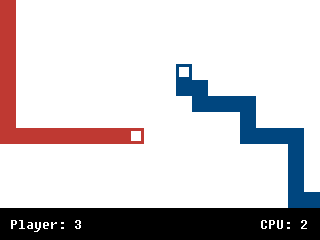




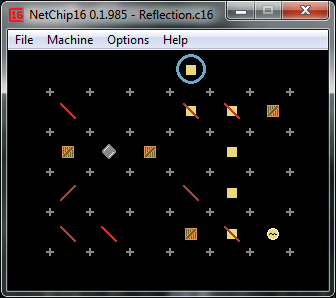
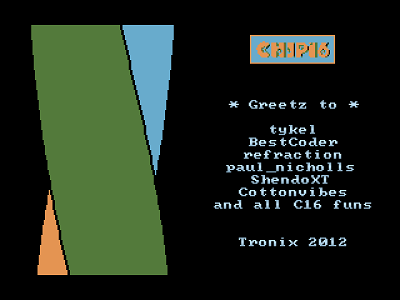
Links:
-----
Program pack (07/16/2012): link
Program pack (03/14/2012): link
Assembler: link
Reference emulator #1 (by refraction): RefChip16
Reference emulator #2 (by me): mash16
Online emulator: Js16
Other emulators (outdated, will not work): cottonCx
Command line image converter: img16
GUI image converter: link
Command line ROM reader/patcher (linux build, source included): View attachment 217495
GUI ROM reader/patcher (windows build): link






