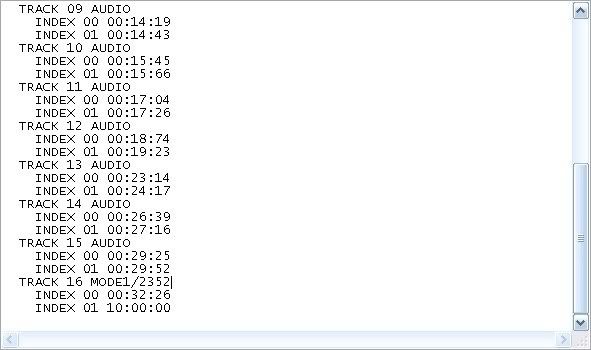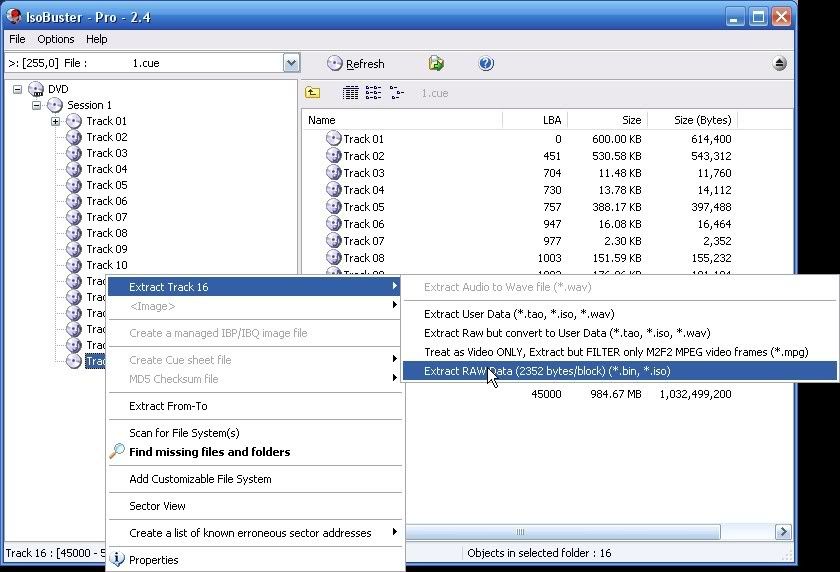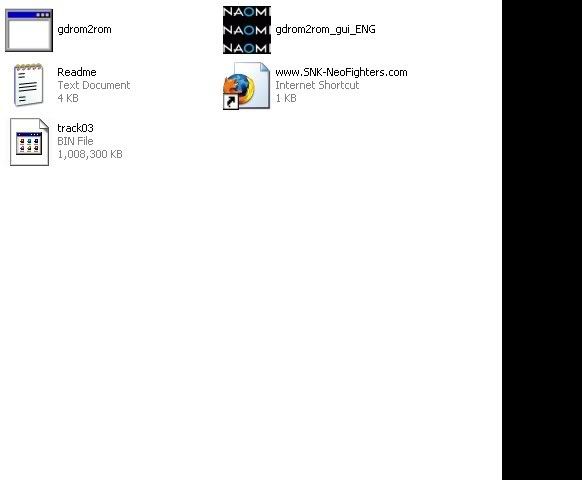I want to thank sincerely to GUSVERNEGO to publish the method to extract the chd into the famous track03.bin in ppxclub forums. Here it is:
I found a easy metod to open all naomi chds and save bandwith
1 - Extract the chd
chdman -extractcd xxx.chd output.toc output.bin
2 - Convert to iso
bin2iso output.bin output.iso
3 - Remove sesion 1 and 2
I use File Split Stream 1.0 and remove the first 92160000 bytes (90000 kb)
4 - Rebuild iso
Join all parts except the first and rename to track03.iso
5 - make a cue, paste in the text editor
FILE "track03.iso" BINARY
TRACK 03 MODE1/2048
PREGAP 10:00:00
INDEX 01 00:00:00
POSTGAP 00:02:00
6 - I used cdmage to open the .cue file
7 - Extract the big file
8 - Done!!!!!!!!!
If you rename track03.iso to track03.bin, the can use gdrom2rom to create a decripted rom to Nulldc or Makaron
I found a easy metod to open all naomi chds and save bandwith
1 - Extract the chd
chdman -extractcd xxx.chd output.toc output.bin
2 - Convert to iso
bin2iso output.bin output.iso
3 - Remove sesion 1 and 2
I use File Split Stream 1.0 and remove the first 92160000 bytes (90000 kb)
4 - Rebuild iso
Join all parts except the first and rename to track03.iso
5 - make a cue, paste in the text editor
FILE "track03.iso" BINARY
TRACK 03 MODE1/2048
PREGAP 10:00:00
INDEX 01 00:00:00
POSTGAP 00:02:00
6 - I used cdmage to open the .cue file
7 - Extract the big file
8 - Done!!!!!!!!!
If you rename track03.iso to track03.bin, the can use gdrom2rom to create a decripted rom to Nulldc or Makaron