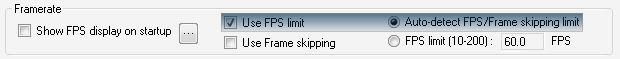Im running version1.5 of the PSXe emulator. I have gotten my game to run (legend of legaia) but it is running to fast. the sund and game screen are running wayyy to fast, like in a 2x mode or somthing. any ideas on how to solve this problem?
my plugins are;
P.E.Op.S soft driver 1.17 (graphics)
Eternal SPU plugin 1.41 (sound)
Segu Direct Imput Keyboard Driver 0.3 (controllers)
Mooby2 cd disk image driver 2.8 (cdrom)
internal HLE Bios (BIOs)
My computer;
pentium D 3.4GHz
Nvidia 8800GTS
Sound Blaster 24 bit
ASUS P5N-32 LGA 775 nForce 590 SLI
Dominator 2GB Ram
Lite-On 20x DVD+R w/ 12x DVD-RAM
my plugins are;
P.E.Op.S soft driver 1.17 (graphics)
Eternal SPU plugin 1.41 (sound)
Segu Direct Imput Keyboard Driver 0.3 (controllers)
Mooby2 cd disk image driver 2.8 (cdrom)
internal HLE Bios (BIOs)
My computer;
pentium D 3.4GHz
Nvidia 8800GTS
Sound Blaster 24 bit
ASUS P5N-32 LGA 775 nForce 590 SLI
Dominator 2GB Ram
Lite-On 20x DVD+R w/ 12x DVD-RAM