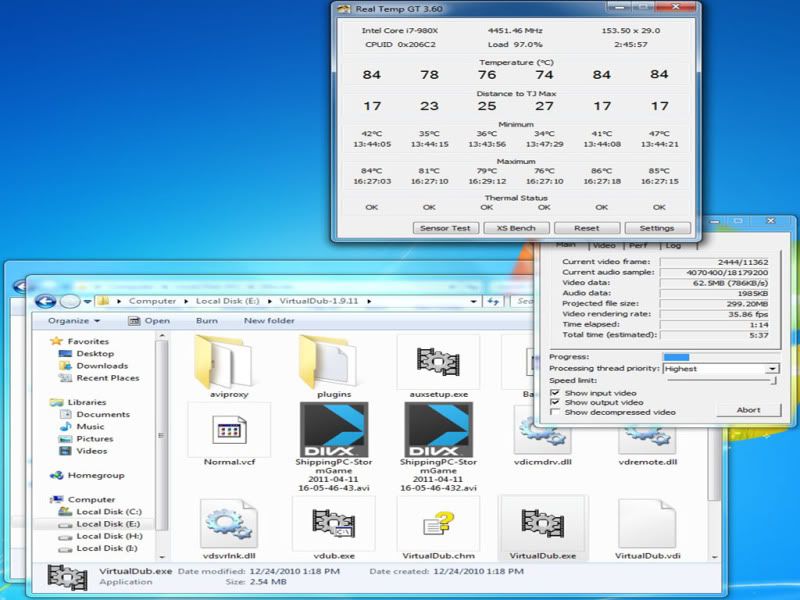Ok so i been going over stuff in my head and on forums but i figure actually asking would be better than trying to understand fragmented information from multiple sources.
I am asking for any information people have on overclocking a cpu as i have never done anything with a cpu before, only gpu. what has kept me from it up until now on my pc since its been built for a little bit is that i would rather not fry anything seeing as how i put easily over 2 grand into it so far :/.
from the get go i do have a motherboard designed for overclocking and has features to recover from a very bad overclock and the cpu is unlocked (i7 980X), also help on overclocking memory might be useful too. i do have a very good, non stock cpu cooler and even at a max load the highest temp i saw was high 30's.
if there is any more information you need please let me know, would like to start on this eventually but i also want to take my time and not ruin this monster pc.
I am asking for any information people have on overclocking a cpu as i have never done anything with a cpu before, only gpu. what has kept me from it up until now on my pc since its been built for a little bit is that i would rather not fry anything seeing as how i put easily over 2 grand into it so far :/.
from the get go i do have a motherboard designed for overclocking and has features to recover from a very bad overclock and the cpu is unlocked (i7 980X), also help on overclocking memory might be useful too. i do have a very good, non stock cpu cooler and even at a max load the highest temp i saw was high 30's.
if there is any more information you need please let me know, would like to start on this eventually but i also want to take my time and not ruin this monster pc.