I've tried to look for a solution to this problem, but no matter how I modify the configuration I can't seem to find a solution. Whenever I try to run the BIOS or a game it gives me an Error Opening GS Plugin. If anybody happens to know the solution it would be greatly appreciated. It could be an error with my graphics card, but even then it would still attempt to run the BIOS.

Error opening GS plugin
Jester1720
1 - 20 of 38 Posts
Joined
·
3 Posts
I've tried to look for a solution to this problem, but no matter how I modify the configuration I can't seem to find a solution. Whenever I try to run the BIOS or a game it gives me an Error Opening GS Plugin. If anybody happens to know the solution it would be greatly appreciated. It could be an error with my graphics card, but even then it would still attempt to run the BIOS.
Joined
·
3,975 Posts
Three possible solutions:
1. You must not run PCSX2 in 256 colours.
2. In Renderer, you must choose either direct3d9(hardware) or software.
3. Update your DirectX End-User Runtimes.
1. You must not run PCSX2 in 256 colours.
2. In Renderer, you must choose either direct3d9(hardware) or software.
3. Update your DirectX End-User Runtimes.
System specs would help? if your using an old athlon XP cpu, use a non sse2/3 version of the gs plugin, since it crashes the way you described it if your cpu cant handle a certain sse set.
Yeah, we need all the details; so we can try and help you out.
Joined
·
3 Posts
AMD Athlon XP 3200+ 2.20 GHz
ATI Radeon X700 256 MB AGP
1.5GB RAM
I updated my DirectX End-User Runtimes, but I still get the same error, and the processor cannot run SSE2 so I just use a non-SSE2 plugin, also when I test the plugin, it reports it works correctly. I cannot find the option for renderer.
And the option for color my computer only offers High 32-bit, and Medium 16-bit, no matter which setting I use it still fails.
ATI Radeon X700 256 MB AGP
1.5GB RAM
I updated my DirectX End-User Runtimes, but I still get the same error, and the processor cannot run SSE2 so I just use a non-SSE2 plugin, also when I test the plugin, it reports it works correctly. I cannot find the option for renderer.
And the option for color my computer only offers High 32-bit, and Medium 16-bit, no matter which setting I use it still fails.
If you are using the PEOpS CD plugin, change the CD\DVD Interface from None to the WIN2K/XP option and it should work. It is the setting that is highlightedAMD Athlon XP 3200+ 2.20 GHz
ATI Radeon X700 256 MB AGP
1.5GB RAM
I updated my DirectX End-User Runtimes, but I still get the same error, and the processor cannot run SSE2 so I just use a non-SSE2 plugin, also when I test the plugin, it reports it works correctly. I cannot find the option for renderer.
And the option for color my computer only offers High 32-bit, and Medium 16-bit, no matter which setting I use it still fails.
This is a screen of what i am talking about:

Joined
·
3 Posts
Still no luck, when I modified it, it came back with the "Error Opening CDVD Plugin"
Actually i do have EXACTLY same problem...
i have Radeon 9200 SE
2.80 GHz
XP SP2
1gRAM
well...thats all about my comp i think...
when i put peops thing(changing interface from None to win2k/xp option)...it crashes....and when i put Linuzappz it says Error opening Cdvd plugin
i have Radeon 9200 SE
2.80 GHz
XP SP2
1gRAM
well...thats all about my comp i think...
when i put peops thing(changing interface from None to win2k/xp option)...it crashes....and when i put Linuzappz it says Error opening Cdvd plugin
There is your problem, Radeon 9200 doesn't support pixel shader 2.0. And this emulator doesn't work very well on ancient hardware for starters.i have Radeon 9200 SE
Em...yes you are right, BUT i heard it should work since it supports 1,4 pixel shader....
Joined
·
2,466 Posts
No in wont,ZeroGS wont work too.If you want to use pcsx2 on that old hardware you need to download some old version of gsdx that has the option to choose what PS to use but don't expect much of that hardwareEm...yes you are right, BUT i heard it should work since it supports 1,4 pixel shader....
Joined
·
3,975 Posts
I meant, you cannot run PCSX2 with 'run in 256 colors' ticked in PCSX2`s properties.And the option for color my computer only offers High 32-bit, and Medium 16-bit, no matter which setting I use it still fails.
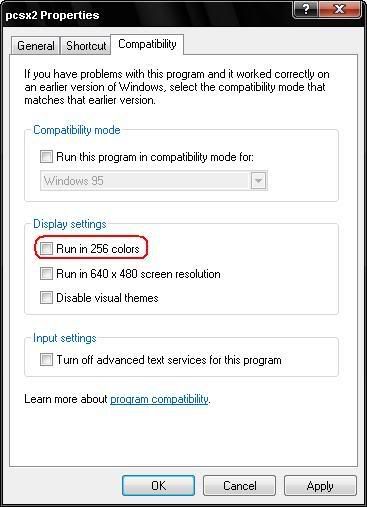
And, If you are using an older version of GSDX, then make sure you have 'shader' chosen as something (not blank).
If you are using an image, then use Linuzappz ISO CDVD, and don't mount the same image in a virtual drive.Still no luck, when I modified it, it came back with the "Error Opening CDVD Plugin"
If it still doesn't works, then post screenshot of your GSDX and CDVD plugin`s config.
actually it says that it should work correctly...Only GSDX says that it wont work....No in wont,ZeroGS wont work too.If you want to use pcsx2 on that old hardware you need to download some old version of gsdx that has the option to choose what PS to use but don't expect much of that hardware
well i guess the thing is in hardware((
PS k i think i solved whole problem...i mean i had bad Bios...but it crashes now...so thing s in hardware for me...ill try some old versions...
(first post)
I have the same problem here. Here are my computer's specs :
It's a Dell Inspiron 1501 Laptop
AMD Turion 64x2 Mobile Technology (1.8 Ghz) (Dual-Core)
2 Gb of RAM
Windows Vista Home Premium Edition
ATI Radeon Xpress with 128 Mb of RAM (Built-In)
DirectX 10
HDD : 120 Gb
I've tried ZeroGS KOSMOS 0.97.1. Everything runs, but very slow. That's why I want to use GSdx (MSVC 15.00, SSSE3) 0.1.8. I've set it like this.
![Image]()
![Image]()
![Image]()
Then, when I try to run my emulation, it doesn't work : "Error Opening GS Plugin"
WHAT CAN I DO? Help me!
I have the same problem here. Here are my computer's specs :
It's a Dell Inspiron 1501 Laptop
AMD Turion 64x2 Mobile Technology (1.8 Ghz) (Dual-Core)
2 Gb of RAM
Windows Vista Home Premium Edition
ATI Radeon Xpress with 128 Mb of RAM (Built-In)
DirectX 10
HDD : 120 Gb
I've tried ZeroGS KOSMOS 0.97.1. Everything runs, but very slow. That's why I want to use GSdx (MSVC 15.00, SSSE3) 0.1.8. I've set it like this.



Then, when I try to run my emulation, it doesn't work : "Error Opening GS Plugin"
WHAT CAN I DO? Help me!
Joined
·
80 Posts
That Integrated ATI DOES NOT SUPPORT DX 10..You MUST SET "Renderer" to DX9...
It doesn't matter that you have Vista...And do you have the latest DX9 Version updated??
It doesn't matter that you have Vista...And do you have the latest DX9 Version updated??
I've updated my DirectX 10 yesterday.That Integrated ATI DOES NOT SUPPORT DX 10..You MUST SET "Renderer" to DX9...
It doesn't matter that you have Vista...And do you have the latest DX9 Version updated??
I've set my Renderer to Direct3D9 (Hardware).
The GS could be loaded. But, I see a black screen for some seconds, then PCSX2 crashes.
I'm trying to run Dragon Ball Z Budokai Tenkaichi 3 (US) here.
Joined
·
80 Posts
try to copy all DX files (like dx_26.dll, dx_34.dll) (names of the files look similar to theese i just gave) they are somewhere in windows-system32...and copy them to the PCSX2 main folder...
No change, my game won't run. Still a black screen before PCSX2 crashes.try to copy all DX files (like dx_26.dll, dx_34.dll) (names of the files look similar to theese i just gave) they are somewhere in windows-system32...and copy them to the PCSX2 main folder...
And btw, I saw a lot of photos and videos that shows a CMD windows under the main PCSX2 window. I don't have that thing. I only see the PCSX2 window. I don't know if it's the problem. I'm using PCSX2 0.9.5. Here's a screenshot. (Click on the thumbnail)

Joined
·
3,975 Posts
Try GSDX SSE2 1.8
Hi everyone,
I post my message here because my problem is very similar and moreover my hardware is quite the same.
So I will start with my hardware :
Turion 64 ML-34
Ati Radeon x700 256 MB
1 Go RAM
My video card should be compatible with sp 2.0 but when I want to select it in the configuration window, I have a blank and no choice is possible.

And of course, I have the GS plugin error when I try to launch a game.
Do you have an idea on this problem ?
Thanks in advance
I post my message here because my problem is very similar and moreover my hardware is quite the same.
So I will start with my hardware :
Turion 64 ML-34
Ati Radeon x700 256 MB
1 Go RAM
My video card should be compatible with sp 2.0 but when I want to select it in the configuration window, I have a blank and no choice is possible.

And of course, I have the GS plugin error when I try to launch a game.
Do you have an idea on this problem ?
Thanks in advance
1 - 20 of 38 Posts
-
?
-
?
-
?
-
?
-
?
-
?
-
?
-
?
-
?
-
?
-
?
-
?
-
?
-
?
-
?
-
?
-
?
-
?
-
?
-
?
- posts
- 2.2M
- members
- 465K
- Since
- 2001
A forum community dedicated to all emulation enthusiasts. Come Join discussion on all platforms from Nintendo, Microsoft Xbox, Sony Playstation, to PC. Coding, tips, builds, specs, tricks and more.
Explore Our Forums



